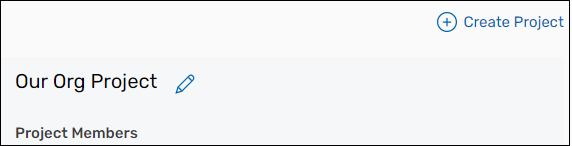Renaming a Project
Project Admins can rename a project.
To rename a project
| 1. | Navigate to the Projects tab. |
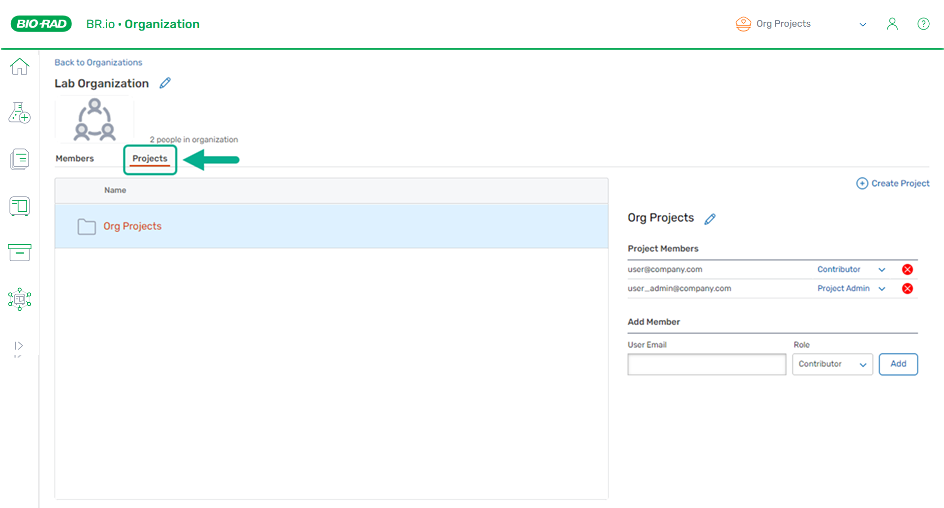
| 2. | Click the Edit icon ( |
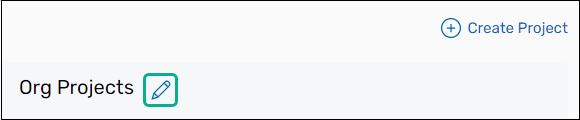
| 3. | In the Rename project dialog, rename the project. and click Rename. |
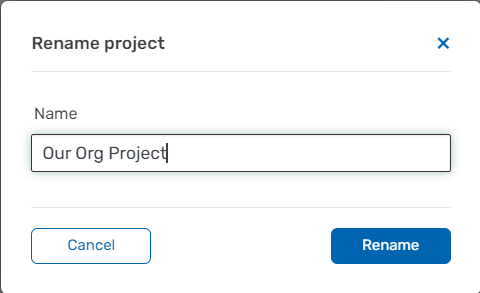
The project is renamed.